Curating an Instagram profile is both an art and a science. You need engaging content and aesthetically-pleasing photos to grab people’s attention and keep them coming back for more.
But many people struggle with learning how to edit Instagram photos. Many of us are not professional photographers, and editing can be very challenging.
Stepping up your photo editing game will breathe new life into your Instagram posts. So if you’re wondering how to edit Instagram photos, you’ve come to the right place.
We’ve put together some handy editing tips for Instagram photos. You’ll be editing like a pro in no time. Read on to learn more!
Learn to Shoot
Editing a bad photo is not going to make it much better. Before you learn how to enhance your photos with effects and editing tricks, you need to be able to take a good photo in the first place.
Photography is all in following basic artistic principles. Framing, composition, flow, and lighting are all important parts of a good photograph. Study up on your photography basics first, and the rest will follow easily.
Edit Outside of the App
While Instagram’s photo editing is sufficient, you can get a lot more control and options with a third-party app.
Adobe, makers of Photoshop and Lightroom, have mobile apps for photo editing, for example. They also have a great image resizer app.
If you really want to go pro, you can edit your photos on a computer program before transferring them to Instagram.
Go Easy on the Filters
The Instagram filter is ubiquitous these days. And most people know it when they see it.
Rather than popping a generic “vintage” filter on your photos, learning how to achieve similar effects in photo editing software will give you a lot more creative control.
How to Edit Instagram Photos: The Basics
There are a few key tools that any photo editing app will have. These will allow you to have a lot of control over the final look of your photo.
Dodge and Burn
This allows you to lighten and darken strategic areas of your photograph. This is very useful if you need to highlight certain parts of your photo.
Brightness and Contrast
These settings will let you control the overall “balance” of the photograph. Higher contrast means more “pop,” but also some loss of detail.
Color Settings
Hue, saturation, white balance, and other color settings let you tweak the overall appearance of your photo. This is usually what the Instagram filters do but as a preset.
Spot Treatments
More advanced editing suites such as Photoshop allow you to “cut out” things in your photo that you don’t want to see.
Using spot treatments is a great way to “save” a photo that would be otherwise ruined.
Instagram Like a Pro
Professional Instagrammers know the importance of a good photo. You too can achieve great photography results with a little photography practice and knowledge on how to edit Instagram photos.
For more useful tips like these, make sure to check out our other technology articles.











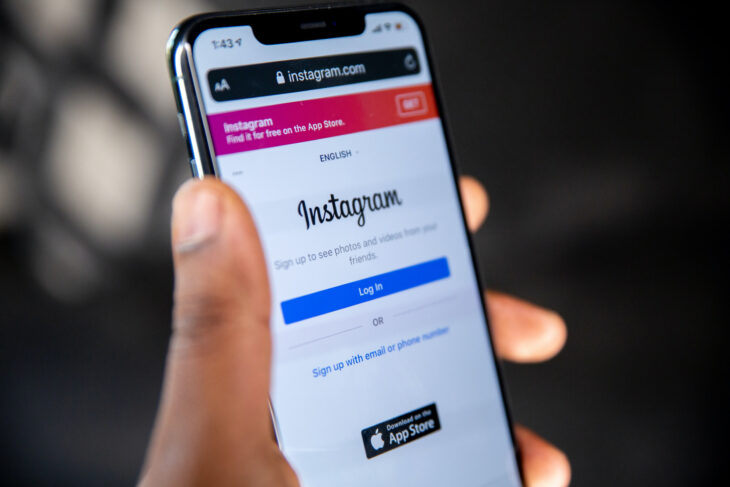

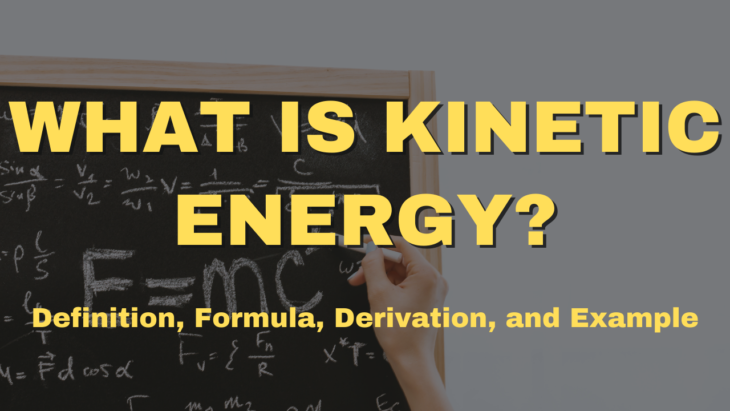



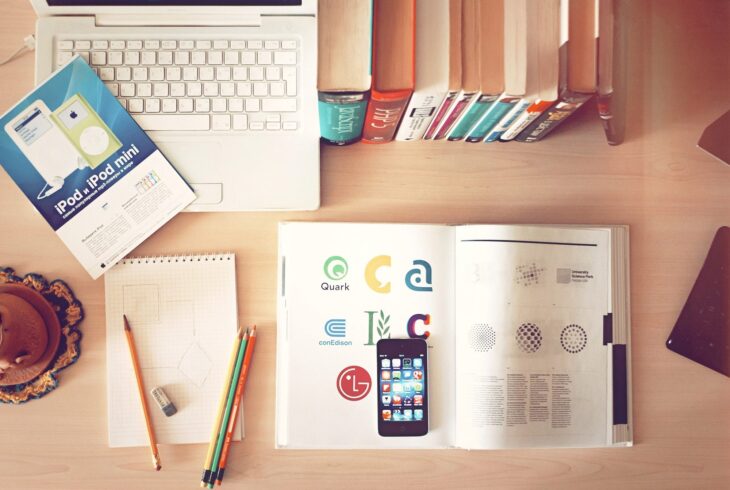
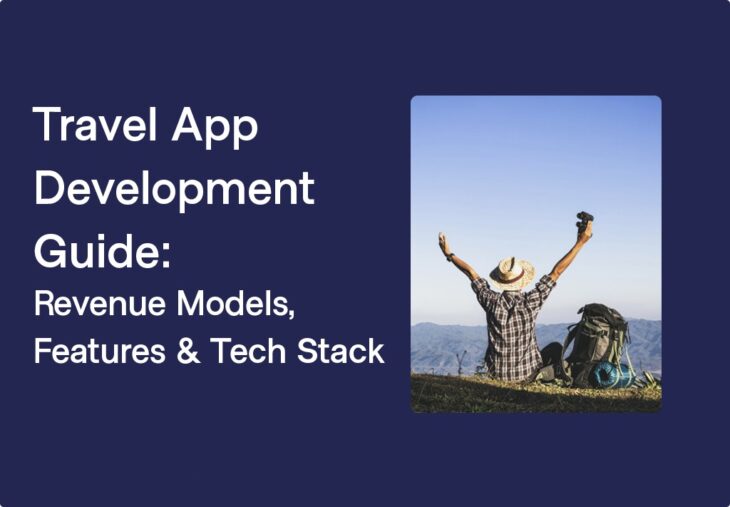


You must be logged in to post a comment.